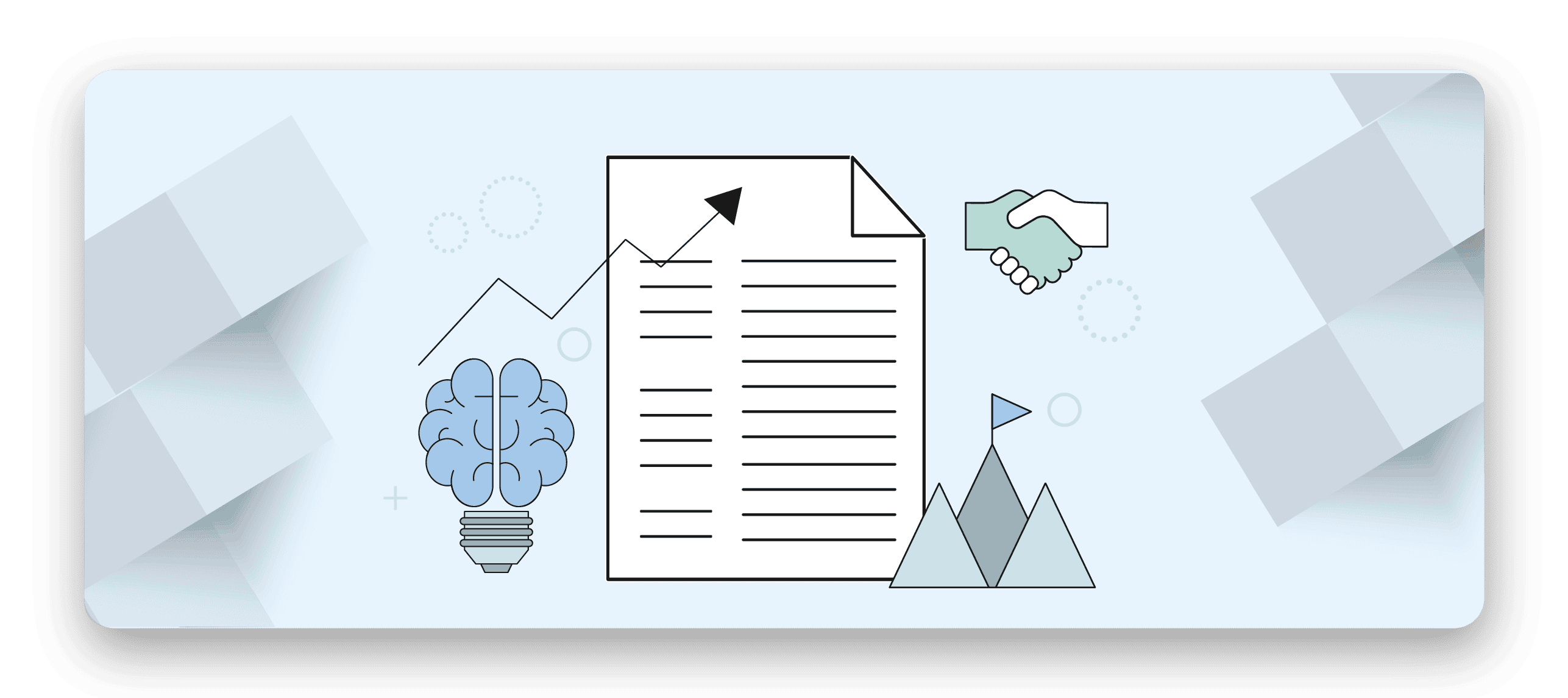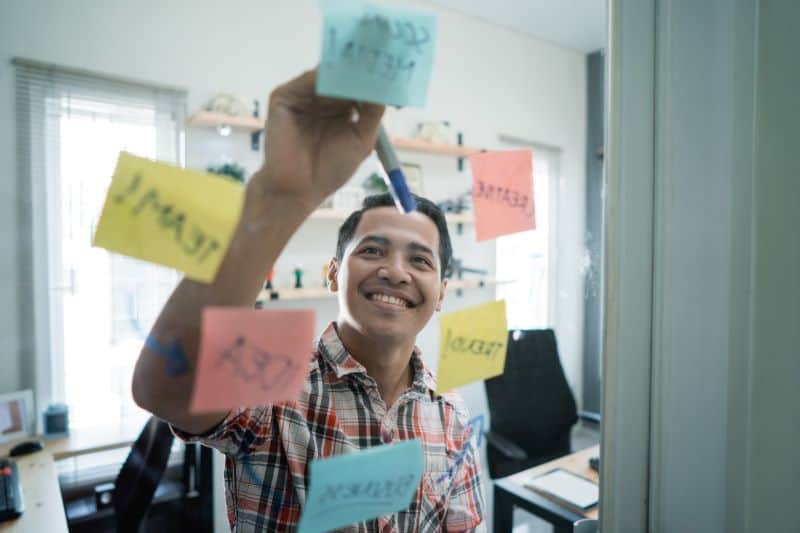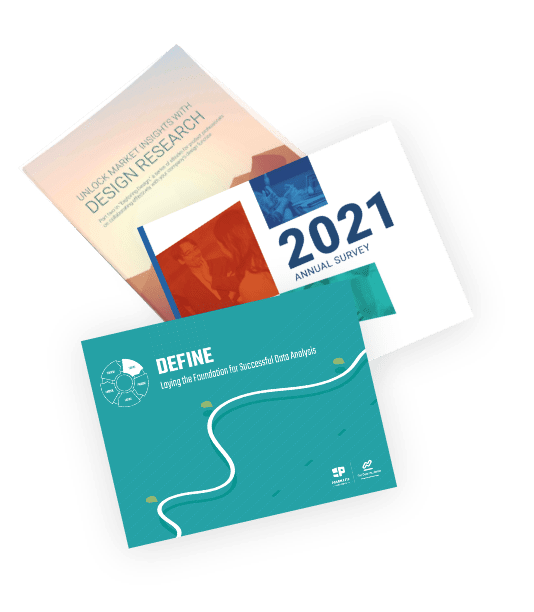I want you to consider something that is vitally important:
All kinds of people visit your online media room, not just journalists. Your buyers are snooping around your company by visiting the media pages on your Web site.

The online media room (sometimes called a press room or press page) is the part of a technology company or software company Web site that is created specifically for the media. In some organizations, this page is simply a list of news releases with contact information for the organization’s PR person. But many companies have elaborate online media rooms with a great deal of information available in many different formats: audio, video, photos, news releases, background information, financial data, and much more. A close cousin to the online media room is the online Investor Relations room that many public companies maintain.
Before I give you ideas on how to create your own valuable online media room, I want you to consider something that is vitally important: all kinds of people visit your online media room, not just journalists. Your buyers are snooping around your company by visiting the media pages on your Web site. Stop and really let that soak in for a moment. Your buyers, current customers, partners, investors, suppliers, and employees all visit those pages. Why is that? Based on research I’ve done (I often speak with people who are responsible for their organizations’ online media rooms about visitor statistics), I’m convinced that when people want to know what’s current about an organization, they go to an online media room first.
Visitors expect that the main pages of a Web site are basically static (i.e., they do not update often). They expect that the homepage updates a few times a year at best and the inner pages even less. But they also expect that the news releases and media-targeted pages on a site will reveal the very latest about a company. For many companies, the news release section is one of the most frequently visited parts of the Website. Check out your own Web site statistics; you may be amazed at how many visitors are already reading your online news releases and other media pages.
So I want you to do something that many traditional PR people think is nuts. I want you to design your online media room for your buyers.By building a media room that targets buyers, you will not only enhance those pages as a powerful marketing tool, you will also make a better media site for journalists. I’ve reviewed hundreds of online media rooms, and the best ones are built with buyers in mind. This approach may sound a bit radical, but believe me, it works. Give this article to your PR people and tell them you want to transform your online media room as a place to reach buyers directly.
One of the most important considerations for your online media room is to use the words and phrases that your buyers use when they search for answers to their problems that your company solves. When news releases and other content are posted to your online media room, search engine crawlers will find the content, index it, and rank it based on words, phrases, and other factors. Because news release pages update more often than any other part of a typical organization’s Web site, search engine algorithms (tuned to pay attention to pages that update frequently) tend to rank news release pages among the highest on your site, driving traffic there first.
An online media room is an important part of any organization’s Web site and a critical aspect of an effective media relations strategy. When done well, an online media room will turn journalists who are just browsing into interested writers who will highlight your organization positively in their stories. And more importantly, an online media room can move your buyers into and through the sales process, resulting in more business for your organization and contributing to meeting your organization’s real goals of revenue and customer retention. I’ve noticed as I’ve checked out hundreds of online media rooms that most fail to deliver compelling content. Sure, they may look pretty, but often the design and graphics, not the content that journalists (and your buyers) require, are in the forefront. Here, then, is a list of tips that will help your online media room work as effectively as some of the best ones I’ve seen such as the Cisco Online Media Room newsroom.cisco.com or the Google Online Media Room google.com/press.
Best practices for online media rooms
You control the content: One important consideration that many marketing and PR people overlook when considering the benefits of an online media room is that you control the content, not your IT department, Webmaster, or anyone else.The best practice idea here is that you design your online media room as a tool to reach buyers and journalists, and you don’t need to take into consideration the rules for posting content that the rest of the organization’s site may require. If you build this part of your site using a specialized online media room content management application such as the one offered by The Fuel Team www.drivetheweb.com or the Media Room product from PR Newswire www.mediaroom.com you will control a corner of your organization’s Web site that you can update whenever you like using simple tools, and you won’t need to request help from anyone in other departments or locations.
Start with a needs analysis: When designing a new online media room (or planning an extensive redesign), start with a needs analysis. Before you just jump right into site aesthetics and the organization of news releases, take time to analyze how the site fits into your larger marketing, PR, and media relations strategy. Carefully consider buyer personas of the people who will visit. Talk with friendly journalists so you can understand what they need.
Optimize your news releases for searching and for browsing: The best online media rooms are built with the understanding that some people need to search for content and others are just browsing. Many people already know what they are looking for—the latest release, perhaps, or the name of the CEO. They need answers to specific questions, and organizations must therefore optimize content so that it can be found, perhaps by including a search engine. The second way that people use content is to be told
something that they do not already know and therefore couldn’t think to ask. This is why browse ability is also important; it allows buyers to “stumble” across useful information they didn’t even know they were looking for. Consider including multiple browsing techniques. For instance, you can create different links to targeted news releases for different buyer personas (maybe by vertical market or some other demographic factor appropriate to your organization). You might also organize releases by product, by geography, or by market served.
Create background information that helps journalists write stories (and buyers to understand your company): You should publish a set of background materials about your organization, sometimes called an online media kit or press kit, in an easy-to-find place in your online media room. This kit should contain a lot of information, basically anything you think journalists might need in order to write about you and your products or services. Company history and timeline, customer case studies, executive biographies, investor profiles, board of advisors or board of directors bios, product and service information, information about analysts who cover your company, and links to recent media coverage will help your media kit save journalists time and tedious effort. This will also help drive buyers into the sales cycle.
Include multimedia content: Innovative communicators make use of non-text content, such as photos, charts, graphs, audio feeds, and video clips, to inform site visitors and the media. Include executive photos, logo images, product photos, and other content that is ready (and pre-approved) to be published or linked to by journalists. You should offer audio and video clips (such as parts of executive speeches or product demonstrations), photos, and logos in such a way that journalists can use them in their written stories as well as on TV and radio shows. Again, you will find that many people besides journalists will access this content, so include appropriate examples for your buyer personas as well as for the media.
Include detailed product specs and other valuable data: Communicators who use online media rooms to offer valuable content are more likely to score the positive story (as well as move buyers into the sales process). However, organizations often shy away from posting much of their best content because they deem it “proprietary.” On many sites, even information like detailed product specifications and price lists are available only through a direct connection with a PR or sales contact or a lengthy registration form with approval mechanisms. Yet, this is exactly the sort of content that, if freely available, would help convince journalists to write a story or move buyers into the sales cycle.
List executive appearances, conferences, and tradeshow participation: One of the best ways to positively influence journalists (and buyers!) is to show them that your organization is busy.List all appropriate public speaking appearances, tradeshow and conference participation, and other events in a separate calendar section in your online media room. Make certain to list all appropriate future events, and remember to include any international events. Keep the older listings up for at least a few months after the events to show that you are in demand as experts in your field, but be sure to keep the list up-to-date. Don’t forget that even this information is not just for the media. Even if they do not attend industry events, your buyers will see that your company is active and that your executives are in demand as speakers and presenters; this adds to your corporate credibility and your image as an industry leader.
Include calls to action for journalists (and for buyers): It is a great idea to include special offers for the media. Perhaps the simplest thing to offer is an executive interview. But why not include a trial or demonstration offer of some kind, where journalists get to test out your offerings, attend your events, or in some way experience what your organization does? You can even create a landing page specifically for journalists with a registration form and special offers. But you should also have links to landing pages for buyers included in the online media room.
Embrace bloggers as you do traditional journalists: Bloggers, who cover your company, visit your online media room. Encourage them by quickly responding to inquiries, by including bloggers in your news release distribution email list, and by granting them interviews with executives upon request. The fact is that bloggers are influential, and they want to be treated with the same respect as traditional journalists. It’s to your advantage to do so.
Avoid jargon, acronyms, and industry-speak: I review more than one hundred news releases in an average week. Some releases are sent directly to me from companies that want me to write about them in a magazine article, an upcoming book I’m writing, or my blog, and others I find by checking out online media rooms. Unfortunately, most online media rooms are chock full of jargon, three-letter acronyms that I don’t understand, and other egocentric nonsense.I’m interested in what companies are up to, but I’m just too busy to decipher gobbledygook. If your mother doesn’t understand your news, a journalist (or buyer) probably won’t either.
Make the online media room one click from your home page
If you’ve followed my argument to this point and you agree with me that an online media room is a great place to provide content to your buyers, then a critical component of the strategy is to make your online mediaroom easy to find! For most companies, I suggest that the online media room be just one click from every page including the home page.
Recently, I visited the Microsoft home page looking for the Microsoft online media room. I did not see a link on the home page, but at the time I visited there were no less than 15 links by Microsoft product name on the homepage! Hmm… Do Microsoft customers all know the names of the products and only go to the site with product names in mind? Anyway, there were links for developers, businesses, and IT Professionals but nothing on the home page for journalists looking for the media pages. Next, I clicked “Latest releases” thinking that it was about press releases, but alas, it was product releases. I then clicked “About Microsoft” which led me to a kind of graphical site map.I’m now several clicks and at least a minute into this hide-and-seek game and I’m seriously wondering if Microsoft forgot about the press section in the irrecent site redesign. But wait!…There it is!… For Journalists. Here’s the page I finally reached microsoft.com/presspass. Attention Microsoft: Your site may work for other constituents, but you really shouldn’t make journalists (and buyers) jump through hoops to find the online media pages.
Really simple marketing: the importance of RSS feeds in your online media room
To provide alternate content routes, many organizations use digital delivery methods, including e-mail newsletters for journalists and bloggers and RSS feeds, as part of their online media rooms; this pushes content directly to the media and other interested people. Smart organizations use RSS (Really Simple Syndication) to easily update prospects, customers, investors, and the media, but too few organizations use this really simple marketing technique to share valuable information.
RSS feeds can (and should) be added to most parts of your Web site. But because they are essentially subscription mechanisms to regularly updated content, many organizations have the RSS subscription page as part of the online media room and use it as a primary way to deliver news release content. Companies such as IBM ibm.com/ibm/syndication/ and Intel, syndicate information via RSS feeds to reach specific external audiences such as the media, Wall Street analysts, customers, partners,
distributors, and resellers. For example, Intel www.intel.com/intel/rss.htm offers a suite of feeds that includes Intel Products, Intel Press Room, Intel Investor Relations,Software at Intel, Networking and Communications, Intel Reseller Center, and IT@Intel. It also offers country-specific RSS feeds from Brazil,China, France, Germany,Italy, Japan, Russia, and others. How cool is it that interested people subscribe to just-right corporate information from Intel in the same way that they subscribe to media feeds from major newspaper and magazine sites and those of independent bloggers? This is just another example of how the main currency of online marketing is excellent content delivered in the way that people demand.
The online media room is a place where many people congregate, not just journalists. It is one place on your organization’s Web site that you can control, without interference, approval processes, and IT support, so it presents a terrific opportunity for marketing and PR people to get content out into the marketplace. On the Web, success equals content. And one of the easiest ways to get content into the market is via an online media room with RSS feeds.
Author
-

The Pragmatic Editorial Team comprises a diverse team of writers, researchers, and subject matter experts. We are trained to share Pragmatic Institute’s insights and useful information to guide product, data, and design professionals on their career development journeys. Pragmatic Institute is the global leader in Product, Data, and Design training and certification programs for working professionals. Since 1993, we’ve issued over 250,000 product management and product marketing certifications to professionals at companies around the globe. For questions or inquiries, please contact [email protected].